How to Use Slack for Knowledge Management: A Comprehensive Guide
Knowledge management is the process of capturing, organizing, and sharing knowledge within an organization to boost productivity and innovation. It involves creating a structured approach to store and retrieve information, enabling teams to access relevant knowledge quickly and efficiently.
In today's digital age, information overload is a common challenge. Having an effective knowledge management system is crucial for businesses to stay competitive and agile.
What is Slack and How It Supports Knowledge Management
Slack is a powerful collaboration platform that streamlines communication and enhances teamwork. It provides a centralized space where teams can communicate, share files, and collaborate in real-time. But Slack is not just a messaging app; it can also be a valuable tool for knowledge management.
With its user-friendly interface and robust features, Slack allows teams to create channels for specific topics or projects. These channels serve as repositories of knowledge, where team members can share important documents, discuss ideas, and ask questions.
The search functionality in Slack makes it easy to find past conversations and retrieve valuable information. By utilizing Slack for knowledge management, teams can reduce information silos and foster a culture of sharing and collaboration.
Benefits of Using Slack for Knowledge Management
Using Slack for knowledge management brings several benefits to organizations:
1. Promotes Transparency and Visibility
With Slack, everyone has access to the same information, reducing the risk of important knowledge being trapped in individual email inboxes or personal folders. This transparency leads to improved decision-making and better alignment within the organization.
2. Enhances Communication and Collaboration
By providing a platform for real-time discussions and file sharing, teams can work together seamlessly, regardless of their location. This facilitates knowledge sharing and allows for quick problem-solving and decision-making.
3. Enables Integration with Other Tools
Slack's integration capabilities enable teams to connect their knowledge management tools directly to the platform. This integration streamlines workflows and reduces the need to switch between different apps, saving time and boosting productivity.
Features of Slack for Knowledge Management
Slack offers a range of features that make it an ideal choice for knowledge management:
Dedicated Channels
One of the key features is the ability to create channels dedicated to specific topics or projects. These channels can be public or private, allowing teams to control who has access to the knowledge shared within them. This feature not only helps keep information secure but also facilitates focused collaboration.
Powerful Search Functionality
Slack's search allows users to quickly find past conversations, files, and links. This feature is particularly useful when trying to retrieve information or references from previous discussions. The search functionality also extends to integrated knowledge management tools, making it easy to find relevant information across different applications.
Integration Capabilities
Slack supports the integration of knowledge management tools like Chat Aid directly into the platform. This integration allows teams to bring their existing tools into Slack, such as document repositories or project management systems. By centralizing these tools, teams can access all relevant information and collaborate more efficiently.
Setting up Knowledge Channels and Workspaces in Slack
Setting up knowledge channels and workspaces in Slack is a straightforward process:
- To create a channel, click on the "+" button next to the Channels header and choose "Create a channel"
- Give the channel a name that reflects its purpose, such as "Product Development" or "Marketing Strategy"
- Set the channel to be public or private, depending on your team's needs
- Invite team members who should have access to the knowledge shared within it
Encourage everyone to actively contribute to the channel by sharing relevant documents, asking questions, and engaging in discussions. This collaborative approach ensures that knowledge is continuously shared and kept updated within the channel.
In addition to channels, Slack also allows you to create workspaces. Workspaces are separate environments that can be used to organize different teams or projects. For example, you can have a workspace for the marketing team and another for the sales team. Each workspace can have its own set of channels, enabling teams to focus on their specific areas of expertise.
Organizing and Categorizing Knowledge in Slack
To effectively manage knowledge in Slack, it's important to organize information in a logical and intuitive manner. This ensures that team members can easily find what they need when they need it. Here are some best practices for organizing and categorizing knowledge in Slack:
Use Consistent Naming Conventions
When creating channels, use clear and descriptive names that indicate their purpose. This makes it easier for team members to identify relevant channels and navigate through the knowledge repository.
Create Topic-Specific Channels
Instead of having a few general channels, create channels dedicated to specific topics or projects. This allows team members to focus on the information that is most relevant to them and reduces clutter in the main channel list.
Utilize Slack's Pin Feature
Slack allows you to pin important messages or documents to a channel, making them easily accessible to all team members. Use this feature to highlight key information or important announcements.
Set Guidelines for File Names and Structure
When sharing files in Slack, establish guidelines for naming conventions and folder structure. This ensures consistency and makes it easier to locate specific files later on.
Regularly Review and Archive Channels
Over time, channels may become outdated or inactive. Regularly review the channels in Slack and archive those that are no longer needed. This helps keep the knowledge repository clean and organized.
By following these best practices, you can create a well-structured knowledge management system within Slack, enabling teams to access information efficiently and collaborate effectively.
Why Integrate Chat Aid with Slack for Your Internal Knowledge Base?
Information is often scattered across various platforms like Google Drive, Notion, and Slack. When you need a reliable source for the correct answer, finding it can be challenging and time-consuming.
That's where Chat Aid comes in!
Chat Aid is your AI-powered knowledge assistant for Slack. It instantly answers your employees' questions with a personalized chatbot trained on your content from Google Drive, Notion, and over 100 other platforms. Train Chat Aid to provide answers from your company wiki, documentation, and internal knowledge base.
How Does It Work?
- Integrate Chat Aid with your Slack workspace: A simple setup process that takes just minutes
- Add your company documents: This process is quick and easy, and you only need to do it once
- Start asking questions: Your team can immediately begin asking questions directly in Slack. Chat Aid will search your company documents and provide the most relevant answers
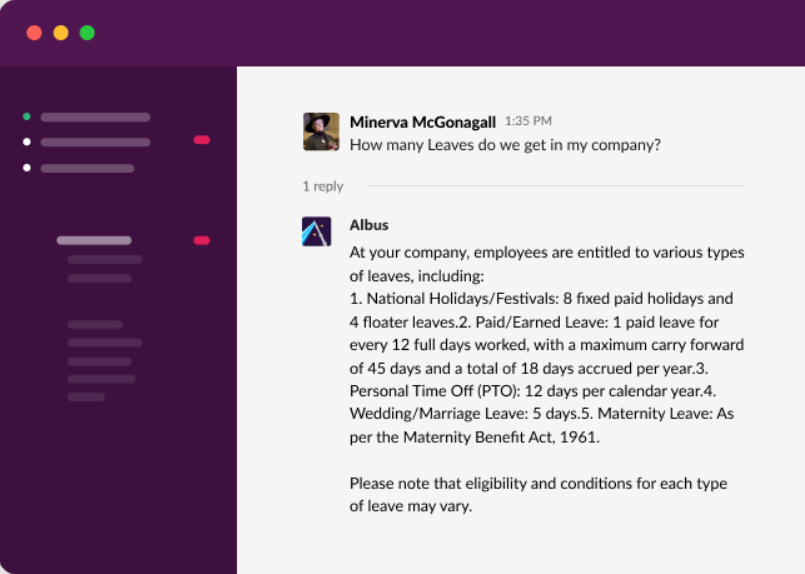
Just prompt Chat Aid – it can give you any information you need, essentially replacing repetitive and time-consuming interactions. Think of Chat Aid as a central source of truth, providing instant and accurate information in a conversational style without waiting on anyone.
Chat Aid offers one-click integration with 50+ knowledge hubs (Jira, Slack, Google Drive, Notion, etc.) and is available on Slack and the web.
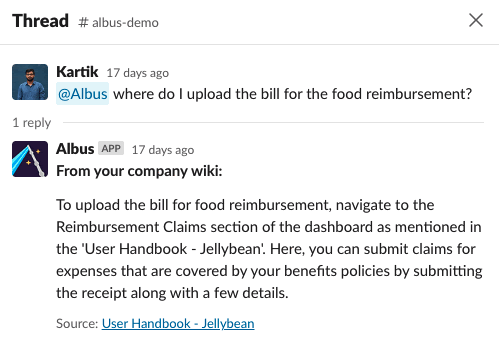
Best Practices for Effective Knowledge Management in Slack
To maximize the benefits of using Slack for knowledge management, consider these best practices:
Establish Clear Guidelines
Create guidelines for how knowledge should be shared and organized in Slack. This includes naming conventions for channels, file-sharing protocols, and expectations for documentation.
Train Your Team
Ensure that all team members understand how to use Slack for knowledge management. Provide training sessions and resources to help them navigate the platform effectively.
Regularly Update and Curate Content
Knowledge becomes outdated quickly. Establish a process for regularly reviewing and updating information shared in Slack to ensure its accuracy and relevance.
Leverage Integrations
Take advantage of Slack's integration capabilities to connect with other knowledge management tools like Chat Aid. This creates a more comprehensive and accessible knowledge repository.
Encourage Active Participation
Foster a culture where team members actively contribute to knowledge sharing. Recognize and reward those who consistently share valuable information and insights.
Conclusion
Slack is more than just a communication tool—it's a powerful platform for knowledge management. By leveraging Slack's features and following best practices, organizations can create a robust knowledge-sharing ecosystem that enhances collaboration, boosts productivity, and drives innovation.
With the addition of AI-powered tools like Chat Aid, your Slack workspace can become an even more powerful knowledge hub, providing instant access to information across your entire organization.
Start transforming your Slack workspace into a knowledge management powerhouse today!
